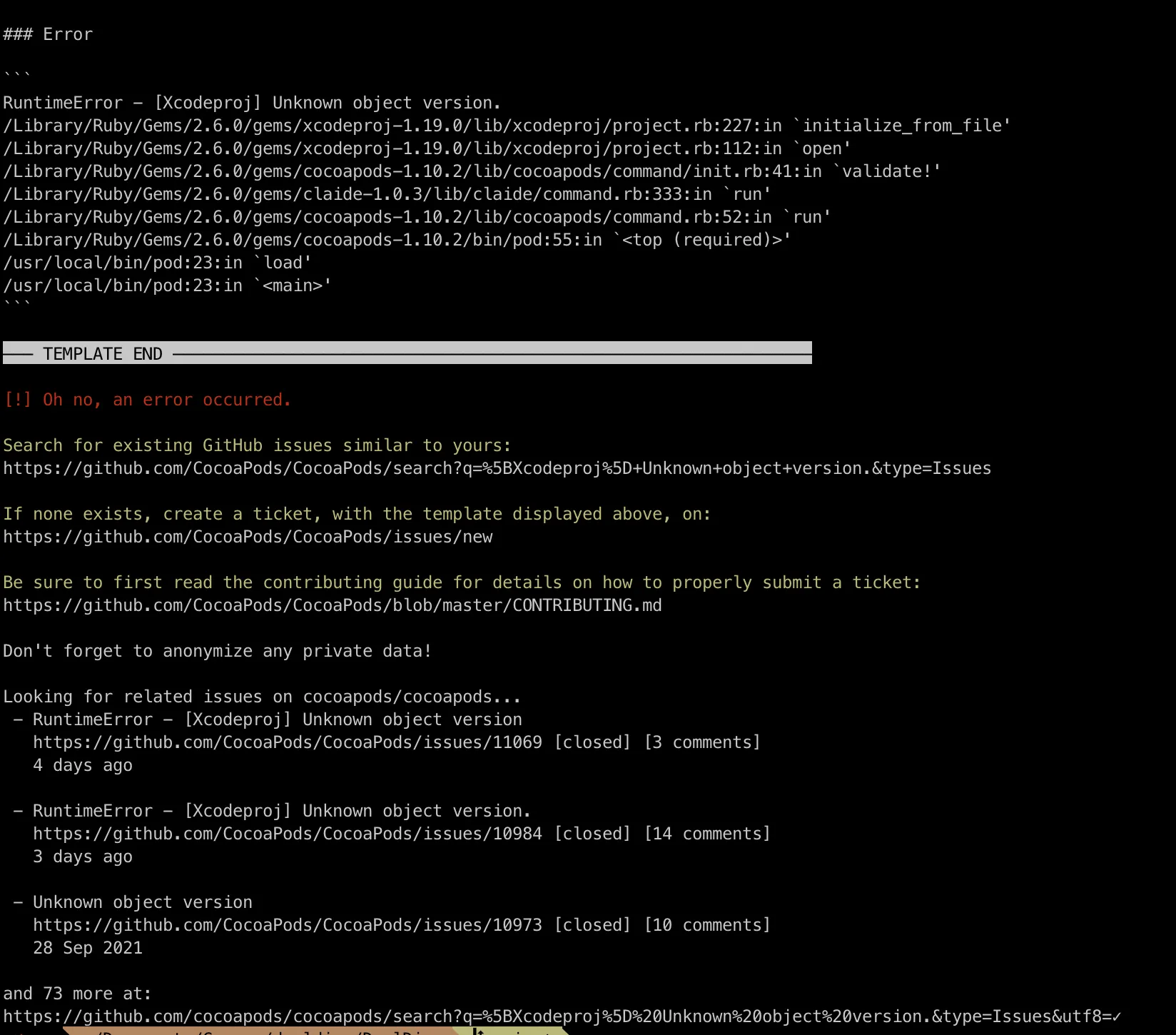Sign in with apple, google login 등을 구현하다보니, firebase 인증 방식도 적용해보고 싶었다. 아직 firebase를 app에 연결해 본 적이 없어서 이번 기회에 정리하려고 한다.
Apple 프로젝트에 Firebase 추가
앱에 Firebase SDK 추가
1. Podfile이 없으면 만들기
$ cd your-project-directory
$ pod init
Shell
복사
만약 아래와 같은 에러가 나온다면 당황하지 말고 cocoapods을 재설치하자
$ sudo gem uninstall cocoapods
$ sudo gem install cocoapods
Shell
복사
2. 앱에 사용할 Firebase 포드를 Podfile에 추가
platform :ios, ‘10.0’
# Add the Firebase pod for Google Analytics
pod 'Firebase/Analytics'
# For Analytics without IDFA collection capability, use this pod instead
# pod ‘Firebase/AnalyticsWithoutAdIdSupport’
# Add the pods for any other Firebase products you want to use in your app
# For example, to use Firebase Authentication and Cloud Firestore
pod 'Firebase/Auth'
pod 'Firebase/Firestore'
Shell
복사
3. pod를 설치하고 .xcworkspace 파일을 열어 Xcode에서 프로젝트를 확인
$ pod install
$ open project_name.wcworkspace
Shell
복사