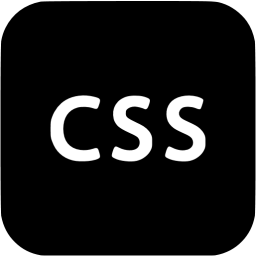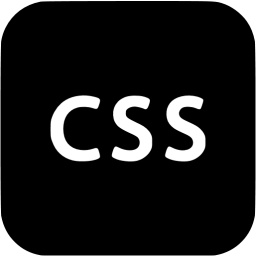CSS 선택자
CSS에서 선택기는 스타일을 지정할 요소를 선택하는 데 사용되는 패턴입니다.
Show All
Search
Selector
Example
Example description
.class1.class2
Selects all elements with both name1 and name2 set within its class attribute
.class1 .class2
Selects all elements with name2 that is a descendant of an element with name1
Selects the first <p> element that is placed immediately after <div> elements
Selects all elements with a title attribute containing the word "flower"
Selects every <a> element whose href attribute value begins with "https"
Selects every <a> element whose href attribute value ends with ".pdf"
Selects every <a> element whose href attribute value contains the substring "w3schools"
Load more